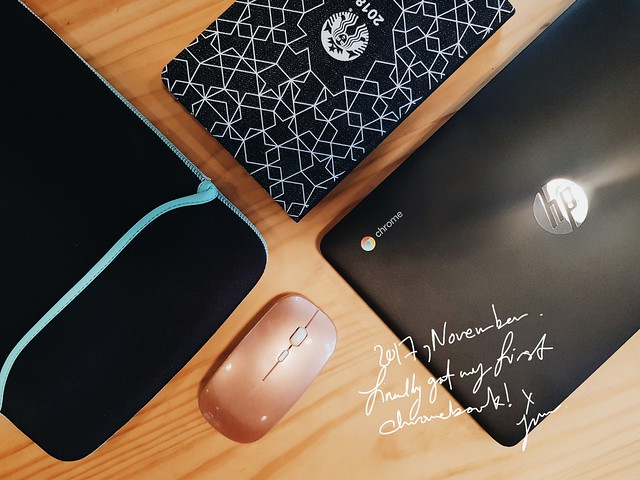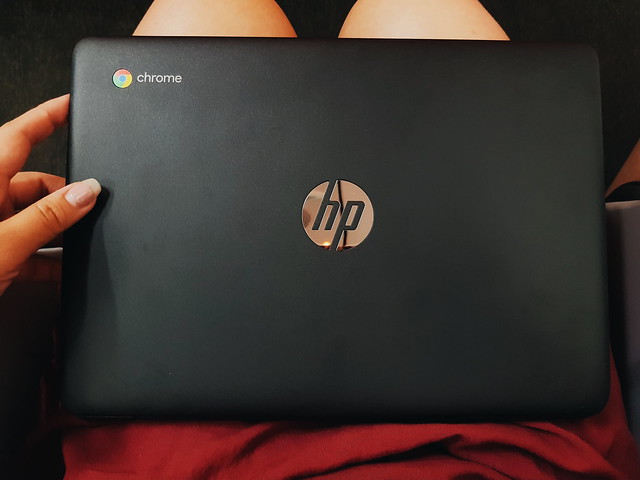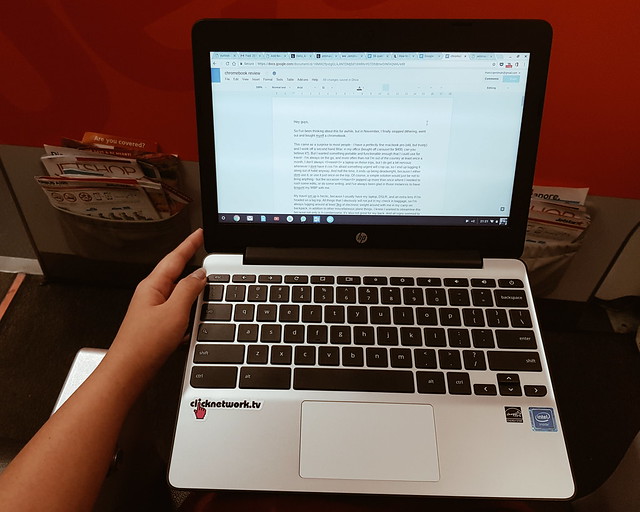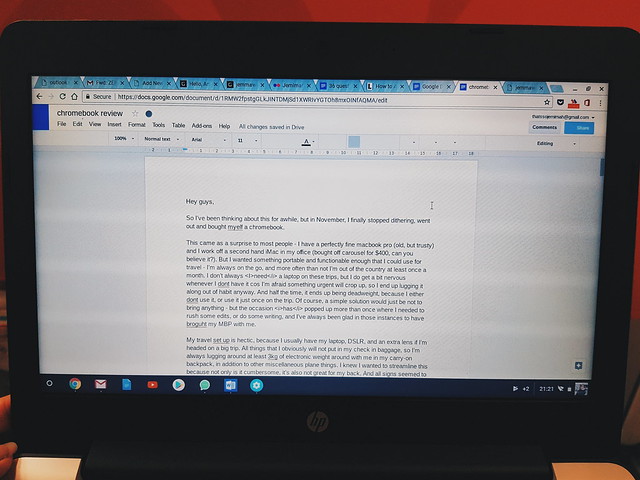Hey guys,
So I’ve been thinking about this for awhile, but in November, I finally stopped dithering, went out and bought myelf a chromebook.
This came as a surprise to most people – I have a perfectly fine macbook pro (old, but trusty) and I work off a second hand iMac in my office (bought off carousel for $400, can you believe it?). But I wanted something portable and functionable enough that I could use for travel – I’m always on the go, and more often than not I’m out of the country at least once a month. I don’t always need a laptop on these trips, but I do get a bit nervous whenever I dont have it cos I’m afraid something urgent will crop up, so I end up lugging it along out of habit anyway. And half the time, it ends up being deadweight, because I either dont use it, or use it just once on the trip. Of course, a simple solution would just be not to bring anything – but the occasion has popped up more than once where I needed to rush some edits, or do some writing, and I’ve always been glad in those instances to have broguht my MBP with me.
My travel set up is hectic, because I usually have my laptop, DSLR, and an extra lens if I’m headed on a big trip. All things that I obviously will not put in my check in baggage, so I’m always lugging around at least 3kg of electronic weight around with me in my carry-on backpack, in addition to other miscellaneous plane things. I knew I wanted to streamline this because not only is it cumbersome, it’s also not great for my back. And all signs seemed to be pointing to getting a portable work machine that would serve my basic needs while on the go to complement my more fully fleshed out work set up back home.
Ever since my chromebook appeared in my instagram posts, multiple people have written to me asking me to do a review of the chromebook. I’m not a tech expert, so if you want to know the super technical specs stuff, please do your own reserach. But from a user’s experience? Sure. Here we go:
Chromebooks are basically computers that run on the google chrome OS. It is not a brand, it is a type of device – like a phone, a tablet, or a computer. My particular chromebook is made by HP (it’s the HP Chromebook 11 g5), but you could get one from Lenovo, Acer, Asus, etcetera. Their defining characteristics are usually that they’re cheap, and that they run on the Google OS. Beyond that, each chromebook differs.
Like I said, I wanted a work machine for travel. I considered getting a tablet, but I quickly realised that Im a traditionalist and I need a keyboard. The tablet + keyboard combo would add up to too much money for my liking, so that was out. My boyfriend pointed out that I could have upgraded my current 4 year old macbookpro to the latest one which is way lighter, and so reduce the number of devices I would need to own in total. But my MBP is chugging along fine, and the new macbooks start at a ridiculous 1,900 to 2,000SGD, which I refuse to pay unless my current MBP dies completely.
That left netbooks and chromebooks. They’re both cheap options – netbooks are tiny laptops that usually run Windows 10, and chromebooks are tiny laptops that run the Google OS. Most retail for 500SGD or under. They’re also smaller and lighter, thus fulfilling the portability requirement for me. I debated for very long between the two, but finally went with the chromebook.
What I got was the HP Chromebook 11 G5. I bought it from the HP store at Marina Square Singapore for $449, and it came with a one year warranty, the charging cable, and a free squishy sleeve.
Deciding on this was a matter of sitting down and writing out what I wanted vs what I needed, what I would realistically use it for (which begs the question: what I was willing to compromise on), and what was available to the Singapore market.
What I wanted
Portability (weight)
Portability (size/dimension)
A good keyboard
Good battery life
Touchscreen option
A nice screen?
Something cheap (<$500) Something that doesnt lag too much Something that looked nice
All of the above I would have liked, but I know that at $500 which I refused to budge on, compromises would have to be made. So I narrowed it down. Portability was key – weight was more important to me than size, although preferably I hoped to find a sweet spot between the two). I had to have a good keyboard because I would be using it mainly to write. I tried one of those super thin keyboards before and hated it, I need a solid keyboard that’s evenly spaced and with good key travel (kind of like the amount of depression you get when you press the keys). Everything else was just a wish list. So this is what my list of needs looked like after considering the above:
Something light
Good keyboard
Cheap
Everything else I reasoned, would be a bonus, but I wouldn’t die without. And I knew for $500, I couldnt expect something that would blow my mind – but that’s ok. I just needed something that worked for my purposes. Everything else would be fluff and glitter dust.
What I would use it for
Narrowing down that above list of requirements came with truly knowing exactly what I was in the market for. People can get overboard when buying new things, and I’m like that too. I want everything! I want a sexy looking laptop that weighs next to nothing and has three USB ports and an SD card reader and solid wifi connection and a screen that will blow my mind, and preferably this dream laptop costs nothing!!
But that’s unrealistic. To narrow down what you truly need vs what you want, ask yourself what you are using it for. For me, I needed something to 1. Blog on 2. Reply emails 3. Possibly book tickets for things when I’m travelling.
So that’s like, a glorified blogging machine. Ok. If I can watch Netflix on it on the go, great, that’s a bonus. But I don’t need a fantastic screen or something that’s got a hardcore enough processor to edit photos on. I can do that on my phone. I just need something small that I can write on. Ok. Great. That simplified things a lot for me. So if youre thinking of getting one, ask yourself what youre going to be using it for, then work backwards from there!
What was available at my desired price point and for my needs?
For under five hundred bucks, honestly, my options were a B grade tablet, a netbook, or a chromebook.
I needed a keyboard, so a tablet was out.
That left netbooks and chromebooks. I was more inclined towards a chromebook because my girlfriend Kate from New York uses one (they’re pretty rare in SG) and she swears by it, and also because it was new to me and thus exciting. But the netbook seemed safer because the Windows OS is something more familiar, and it has all the things you would traditionally see in a computer – Microsoft office, offline apps, etc. Whereas the chromebook would only run things off Google and the Chrome app store, and its utility was mostly reliant on the availability of a solid internet connection.
So I went on various tech websites to read reviews of specific net vs chromebook models, but it wasnt helpful because the verdict was like, everything had pros and cons and HELLO? Dont tell me that. Just tell me which is better. But nothing gave me that answer. Then I went on tech forums (mostly useless, too much technical jargon) and finally, to reddit. Reddit, the place I go when I wanna hear conspiracy theories about the meaning of the latet Black Mirror episode. But it turned out to be a pretty good thing because the support for chromebooks on various Reddit threads was nearly unanimous.
I realised quickly while browsing threads that I didnt need the windows OS – it was just a more familiar, safe option. Also, windows netbooks tend to be slower, because the hardware developers pay rights to Microsoft to run Windows, so the leftover money invested into the hardware is less. Whereas Google and Chrome is free, so the cost of the chromebook mainly goes towards making a solid book. Then they have profit markups from there.
Lastly, and specific to me: I use a Mac and macbook as my main computers, and I have two phones (work and personal, 2 numbers), one iPhone and one Android. The one thing that would unify everything was the google platform. It seemed unnecessarily complicated to add a Windows OS to the mix, and now I had a solid reason to move most of my work to the cloud. Now, I can edit my documents in Google Drive on any one of my computers, then pick up my phone and add notes if I think of anything extra on the go. It was all about streamlining my workflow, and the Google OS made the most sense for this.
The purchase of most chromebooks will also come with 100GB free Google Drive storage, valid for 2 years. This is really a great bonus!!! It’s obviously to encourage you to store things in the cloud instead of on the device itself, which, yknw, im totally fine with.
Availability in the Singapore market
Chromebooks are not popular in Singapore – I think many people are not willing to move to something that’s so web-based and away from a familar platform, and brands may not think it’s worth it to bring an entire line in? Most great chromebooks arent actually brought to Singapore, and I didnt want to ship something so expensive from the States because I’m paranoid and also cos sorting the warranty out would be a pain. I had my eyes on the Acer R11 and Asus C201, both of which arent available here. So from the existing options I picked the HP. It was between this and an Asus model, but I went to both stores and tried them out several times, and the HP has a truly great keyboard which is crucial for me. It also looks slightly more chic, coming in a nice matte black. So the HP it was!
I’ve had the chromebook for a week now, and I’ve used it pretty frequently in that time. Obviously, my review might change after six months or one year of use, but here’s my take for now.
The HP Chromebook 11 G5 has a truly, truly amazing keyboard. Typing is so comfortable on this that it is an immediate win for me. And it is so light (just over 1kg) and small (smaller than A4) that I have no problems slipping it in my tote bag when I travel, and sliding it out to pick up work on an existing document on the go. In fact, this blogpost was entirely typed out on a car ride from Pakbara Jetty Terminal to the Hat Yai city center.
The battery life is sick. Way better than my Macbook – because it doesnt have to do as many things as my mac, and so it doesnt have all the battery consuming applications of a macbook. The advertised battery life is 12 hours, but I usually get about 8-10 out of it, depending on whether I’m working off the internet or not. Either way, I have never had to bring a charger out with me, as my chromebook lasts and lasts and lasts.
Because of the improvements made by Google to it’s offline drive support, I can create and edit documents offline, which becomes immediately synced to the online server once I connect to wifi. Then when I pick it up again from either my Mac or back again from the chromebook, I just copy-paste the contents to my wordpress composer and finalise the draft before posting it. When I work offline, it just autosaves a draft every five seconds or something, so I’m never worried that my work will be lost halfway.
The offline G drive support wasnt available as recently as 2 years ago, and without it I definitely wouldnt have gotten the chromebook because i want to be able to work offline. The offline capability means I only really need the internet to back it up to the cloud server – before Google added offline functionality, chromebooks were useless without internet. This was also was a good signal to me because it indicates that as long as Google keeps updating and improving its services, my chromebook will benefit from it, be it one or five years from now, as long as the hardware doesnt die on me.
For those of you who still want to use MS Word to craft documents, they do have that available as an application. It’s slightly stripped down from the full desktop version IMHO, but still workable. Google owns Android, and in a recent move, they’ve allowed newer chromebooks to access the Android Play store. This means chromebooks with a touchscreen can play games now.. But it’s not something I need or want to do. I downloaded the apps for MS Word, Netflix, Spotify, Dropbox, and Multi Messenger (a multi platform app that lets you chat with whatsapp, FB messener, and Telegram all within the same tabbed app), and that’s all that I need right now. I’m trying to keep my Chromebook free of things that i dont need, because I want to keep the expereince as straightforward as possible and I am conscious of the fact that too many apps will slow it down. So far, it’s been pretty smooth.
And lastly, my chromebook is so fast. Start up time is almost immediate, it springs into action once I open it, and it hasnt given me any lags so far yet. This is also because I take care not to run too many applications at a go or have like more than 10 tabs open, as I know that might slow it down, but so far user experience has been smooth.
Things that I dont like about the chromebook so far are minor physcial things – my HP chromebook’s keyboard, while amazing for typing, doesnt have a backlight. So if I’m working in the dark, I cant see what I’m typing. But I’m so used to keyboards that I can type without looking at the keys, so thats fine. It’s just a minor inconvenience and also something that’s a bit jarring when you first notice it.
My monitor’s hinge is limited to slightly over 90 degrees, and I would have liked the option to push the screen back a bit more so if I work in some positions it makes the screen more comfortable to look at. But this is something that only comes up when I’m working while in cars/planes, and it’s also solvable by adjusting my seating position.
The trackpad is pretty mediocre, it’s not bad, but after coming from using a macbookpro for almost six years, it sure is a noticeable difference. Still, none of these things bother me in the long run because I just smirk at the fact that the whole computer only cost me 450$ ho ho.
For those of you who wrote me asking about the chromebook, I know youre scanning through this post thinking so is it a good buy or not!?
Well, that depends ultimately on you. Different people have different needs, and all I can do is give you an honest recount of my experience. I will say that it will never be my primary laptop purely because I need apps like Pages/Word for writing, and when I’m in full on work mode, I have like seven hundred things running at once. But for travel? It’s perfect. The Chromebook makes an excellent secondary laptop, and it’s been a joy so far.
Some of you who wrote to me want to use it as a primary laptop for school. I dont know if I would recommend this because school sometimes requires groupwork and I dont know students these days are ok to work entirely off Hangouts and Google Docs? Again, be sure you know what exactly you want to do with your new computer and if this can be done within the limitations of the chromebook. Heavy video / photo editing and gaming, for example, is a no go. But if youre using this mainly to take notes and do web-based work, I think it’s a pretty good deal.
And if you’re a working professional looking for something light, productive, and power efficient? You won’t be disappointed with a chromebook, I think, not when offline functionality for Google has been so improved and when there’s wifi hotspots nearly everywhere in the city anyway.
The bottom line is, it’s a $450 machine that’s very value for money, does what it’s supposed to do, and this model in particular looks pretty neat while doing so. In other words, yes, Baymax, I am satisfied with my care.
X
Jem