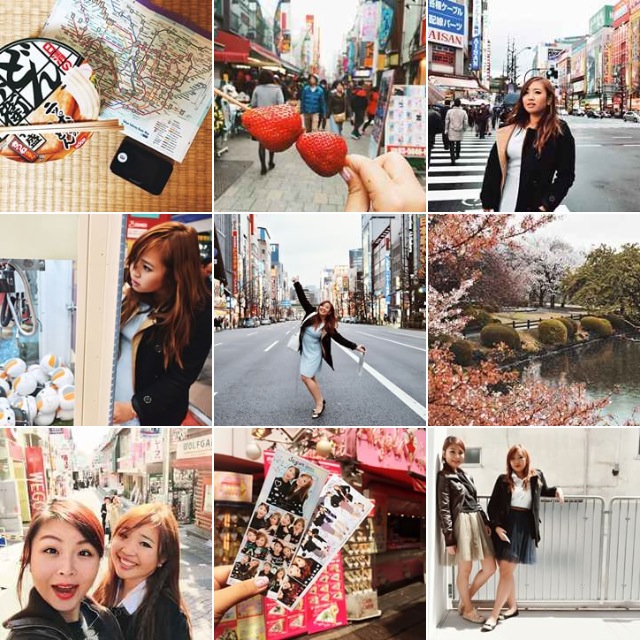Hey guys,
First up I just wanted to pop in and say thank you for the overwhelming response to my last post. It was incredible – I got emails, askfms, and private messages from people I haven’t heard from in forever. It seems that these issues affect people more deeply than I realised. A couple of people emailed me saying they broke down and cried, which I assure you, was not the effect I was going for.. but still. The piece has also since been picked up by two sites and reposted with permission, on Get Klarity and Madereal SG.
In any case, even if I haven’t had the chance to reply you guys individually, please know that I’ve read every single one of your emails and comments and messages, you guys are very very sweet. Stay golden.
Anyway, I’m back on the blog today with a super simple, more light hearted update – it’s something that a LOT of you have been asking me to write about for awhile now. So, here we go:
I have to first clarify that my pictures aren’t super professional because hey, I’m just one girl instagrammin my way through life, am I right. I took the chance to write up this post now because as most of you may know, I’m basically in the most photogenic city on earth during it’s most photogenic time, SAKURA SEASON IN TOKYO! I know, I know, I’d hate me too.
1. What camera do you use to take pictures for instagram?
I use either my iPhone 5s or a DSLR. Right now, nearly my entire Tokyo photoseries on instagram was taken with the Nikon D5500, which is a fantastic entry level DSLR with WIFI! Convenience at its best.
2. How do you instagram when abroad?
I usually either get a local SIM card, or use a wifi device. For Korea last year and this trip to Tokyo, I’ve been using y5buddy which has super 4G connection for up to ten devices.
3. The most perplexing question- how do you get all your photos to be in “Square mode”?
GUYS I don’t know if you realise this, but you can take your pictures in square format on the iPhone. It’s a built in function on your camera app. And if I’m using the DSLR, I gauge it according to the grid lines that appear when I’m trying to take a picture, to get an idea of what my stuff will look like when squared.
4. What are your favourite photo apps?
My primary babe is Afterlight for iPhone. It’s the best 99c I’ve ever spent, and I always buy the in-app updates and filters because they’re always just that good. They have Afterlight for Android too, and I’ve tried it, but it’s a little slower. The iPhone version is better, for now.

This is what it looks like. Basically it’s got a bunch of the best filters ever, and my personal favourite is the glen at about 70%, followed by cascade at about 50%. Both these filters are under the Wander Pack. What I like about afterlight is, beyond all the standard lighting and exposure tweaks, you can stack filters, and even create your own so you can keep using it whenever you want to.
See the difference? The filters give it a warmer, but more mellow tone. It’s a little surrealistic, which is what I like. I don’t want my pictures too clarified or sharp because it looks a little too ‘professional’ for my taste – I want my pictures to look a little like what I feel reflects my own style. So there you go.
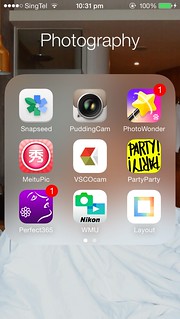
Usually Afterlight is enough for me, but here are some of the other photography apps I have on my phone. Let me just run their main benefits by you, so you know what they’re best for:
– Snapseed: best for brightening one specific part of your picture. Just in case something is in the shadows, or whatever.
– Pudding cam: it’s just a vanity selfie camera that produces grainy dreamy pictures. Might delete this soon.
– Photowonder: I like that you can use it to make collages, remove spot blemishes, and that you can use an in-app pen to doodle on your pics!
– Meitu Pic: The english version of the originally very confusing MTXX, which was all in chinese. Best for brightening your entire picture with a dreamy tone. Really good filters for portraits.
– VSCO cam: best for photo transferral between computer and phone. If you plug in your iPhone to your macbook, you can actually drag and drop pics from your macbook straight into VSCO itself and it’ll appear on your phone. It’s under APPS in iTunes.
– Party Party: Photo Booth app, takes cute videos with kitten sounds lol
– Perfect 365: isn’t that great an app, I downloaded it to play with the make up function but it’s not very flexible and keeps turning my cheeks purple.
– WMU Nikon: WIFI APP FOR TRANSFERRING PICS STRAIGHT FROM NIKON TO PHONE!!! BEST APP EVER.
– Layout: Instagram’s new collage app. It’s alright.
The ones to look out for are Snapseed, VSCO, and WMU if you have a Nikon. Reason being Snapseed always comes in handy when you least expect it and doesn’t compromise your photo quality, VSCO is incredibly useful for transferring pics to and fro your computer without requiring an internet connection, and WMU is perfect for instant DSLR to IG updates.
Alright, so actually that’s about it. It’s super simple, really.
Let me know if you have any questions or suggestions here or over at askfm, and I’ll try my best to answer them / add them in here along the way!
X
♥jem